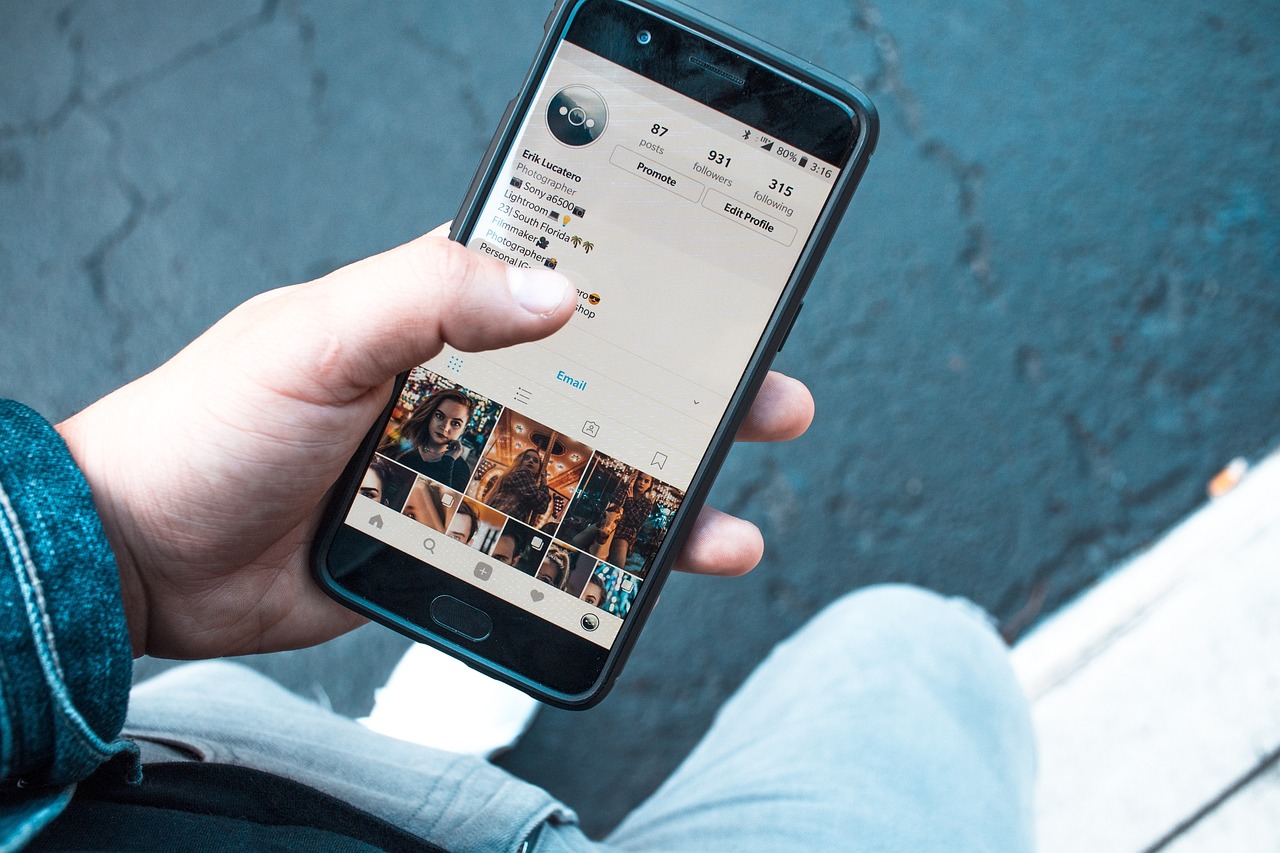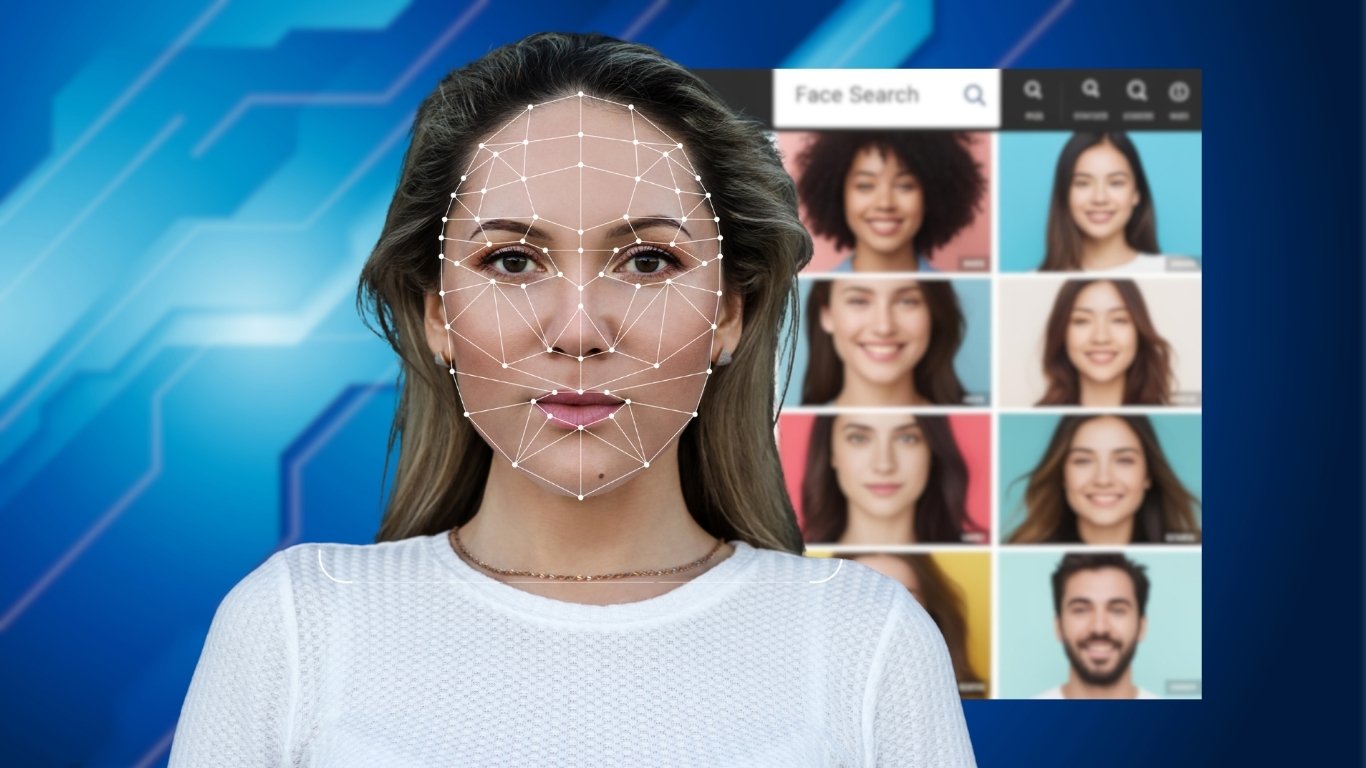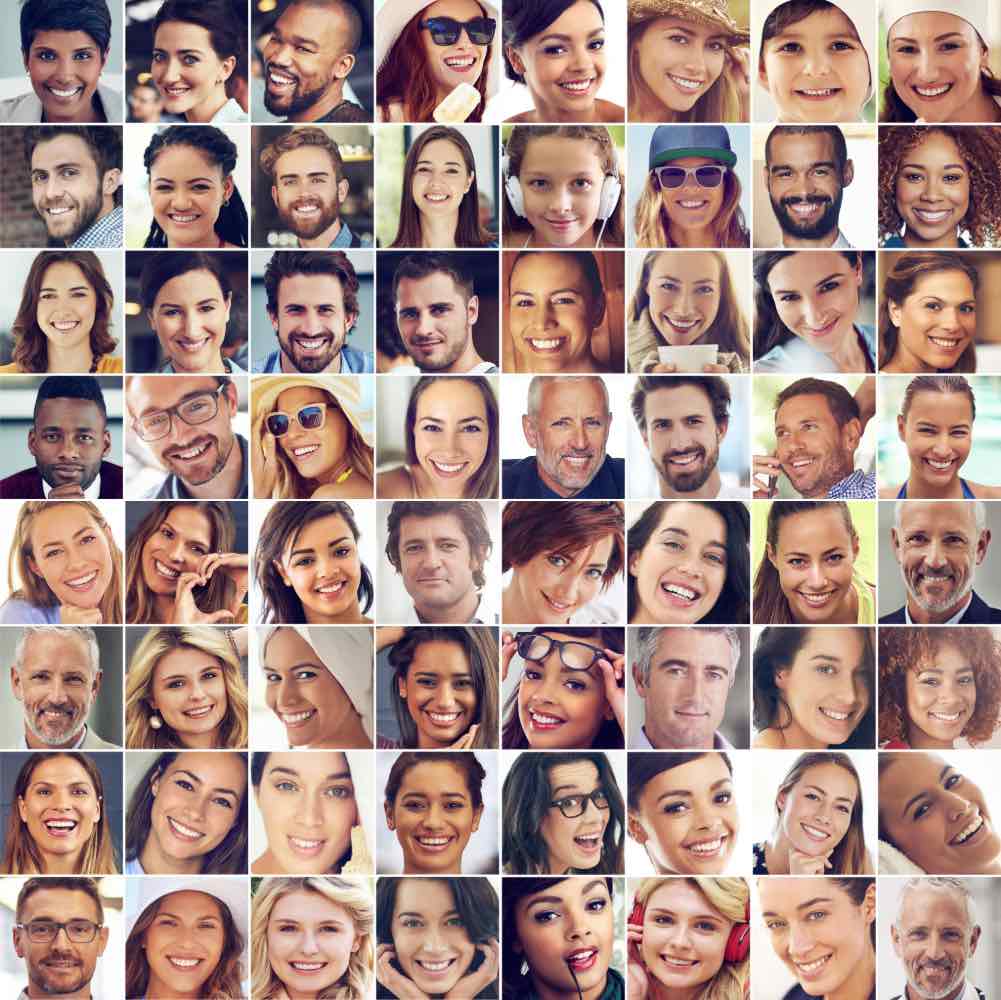In today's digital world, facial recognition and search technology has evolved dramatically, offering powerful tools to find lookalikes, verify identities, and detect fake profiles across social media and the internet. Whether you're concerned about identity theft, looking for someone's social media presence, or trying to verify if a profile picture is legitimate, face search AI can help. This guide will walk you through how to effectively use face search technology for various scenarios.
What is Face Search AI?
Face search AI, also known as facial recognition search or reverse face search, is technology that analyzes facial features in images to find matching or similar faces across databases or the internet. These AI systems use complex algorithms to identify distinctive facial landmarks and patterns, creating a unique "facial fingerprint" that can be matched against billions of online images.
Common Uses for Face Search Technology
Before diving into how to use these tools, it's helpful to understand their primary applications:
- Identity verification: Confirming if a person in a photo is who they claim to be
- Finding social media profiles: Locating someone's online presence across platforms
- Detecting fake profiles: Identifying catfishing attempts or stolen images
- Finding lookalikes: Discovering celebrities or individuals who resemble someone
- Reconnecting with people: Locating old friends or family members
- Background checks: Verifying a person's digital footprint
Step-by-Step Guide to Using Face Search AI
1. Choose the Right Face Search Tool
Several face search engines are available, each with different strengths and specializations:
- FaceNox: Our comprehensive platform that specializes in finding lookalikes and detecting fake profiles with high accuracy
- PimEyes: Known for its extensive search capabilities across the internet
- TinEye: A reverse image search that can help find exact matches of images
- Google Images: While not specifically designed for face search, it can sometimes help locate widely shared images
2. Prepare a High-Quality Image
The accuracy of face search results heavily depends on the quality of your input image:
- Use a clear, front-facing photo with good lighting
- Ensure the face is unobstructed by glasses, masks, or heavy makeup
- Choose an image with neutral expression for best results
- Higher resolution images generally yield better results
- Crop the image to focus primarily on the face if possible
3. Upload Your Image and Configure Search Settings
Most face search tools follow a similar process:
- Navigate to the face search website (like FaceNox.com)
- Look for an upload button or drag-and-drop area
- Upload your prepared image
- Configure search parameters if available (search scope, similarity threshold, etc.)
- Initiate the search
4. Analyze and Filter Results
Once the search is complete, you'll typically receive a list of potential matches sorted by similarity percentage. Here's how to make sense of the results:
- Focus on matches with high similarity scores (typically above 80%)
- Look for patterns across multiple matches (recurring profiles or websites)
- Use filtering options to narrow results by source, date, or other parameters
- Check the context of each match (what website it appears on, associated text, etc.)
- Verify results across multiple face search tools for confirmation
5. Take Appropriate Action
Depending on your purpose for the face search, different next steps may be appropriate:
For Detecting Fake Profiles:
- Document all instances where your image (or a target image) appears without authorization
- Report fake profiles to the respective platforms
- Consider filing DMCA takedown requests for unauthorized use of your images
- If identity theft is involved, report to relevant authorities
For Finding Someone:
- Review social profiles that match your search criteria
- Use additional information from these profiles to verify identity (mutual connections, biographical details)
- Approach contact respectfully and explain your reasons for searching
Privacy and Ethical Considerations
While face search technology is powerful, it's important to use it responsibly:
- Always respect privacy and only search for legitimate reasons
- Obtain consent when possible before searching for someone's face
- Be aware of legal restrictions that may apply in your region regarding facial recognition
- Use findings responsibly and don't share sensitive information about others
- Be cautious of using face search for stalking or harassment, which is illegal and unethical
Limitations of Face Search Technology
Despite its capabilities, face search AI has certain limitations:
- Results can be affected by image quality, angle, and lighting
- Facial modifications or aging can reduce accuracy
- Some platforms may have limited databases or focus on specific regions
- No face search tool has access to every image on the internet
- False positives can occur, especially with lower similarity scores
Conclusion
Face search AI technology offers powerful capabilities for finding lookalikes, detecting fake profiles, and verifying identities online. By following the steps outlined in this guide and using tools like FaceNox, you can effectively navigate the complexities of online identity verification and protection. Whether you're concerned about identity theft or simply curious about your online presence, face search technology provides valuable insights into how your face—or others'—appears across the digital landscape.
Remember to always use these tools responsibly and ethically, respecting privacy and applicable laws. With the right approach, face search AI can be an invaluable tool in our increasingly digital world.